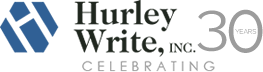The readability of a document, in the sense of its visual appearance and not its writing style, isn't something people often think about in the post-penmanship age . But even if your readers have no cause to know what your handwriting looks like, not all documents produced by a word processor are created equal. Unless you're working on a document with its own set formatting guidelines, keep these formatting tips for business writing in mind:
- Use white space to emphasize organization. White space, or area on the page where nothing is printed, includes margins, space at the ends of paragraphs, space around headers and to the sides of lists, and blank lines. Just as an indentation uses blank space before the beginning of a sentence to indicate a paragraph break, white space of all forms can help guide the eye and indicate an element's importance.
- Left-justify. The "ragged edge" of text on the right of a page may not look novel-perfect, but it's the standard for documents that aren't professionally typeset. Word processors can try to justify text to get a book's even edges, but most readers find the variation in spaces between words more distracting than a ragged edge.
- Choose fonts wisely. Don't use more than two fonts – one for headlines and structural elements, one for body text – without a good reason. Keep your text size around 11 or 12pt, except in headers. Use proper capitalization. All caps is often read as amateur writing .
- Apply graphical elements sparingly, but well. Pullquotes, diagrams, bulleted lists, and tables can increase visual interest, but too many can clutter the page.
- Highlight information with headings. If a reader needs to get a sense of the content of your work, find their place, or return to your work for reference, scanning the section and paragraph headings in your paper should direct them to the section they need.
To learn more about communicating successfully in a business environment, including more document formatting tips for business writing, contact Hurley Write, Inc.
Images via Shutterstock.com