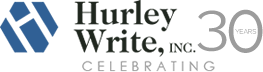If you're writing a technical document, odds are you're trying to explain something complex to an audience who's not familiar with the subject. That means that technical writing has a reputation for being a bit dry and impenetrable, and anything you can do to get the reader through it will be a service greatly appreciated.
One thing you might not have thought of is your document's layout. But here's how to format your document to highlight your message:
- Use white space to draw attention to headings. Headings are like signposts, directing your readers to the information they're trying to find. And if you've ever tried to navigate a strange city where the street signs are hidden behind foliage or, worse, absent, you know how frustrating having to search for them can be.
- Widen the margins. While you may have been subject to strict margins in college to keep you from expanding your page count without committing additional words, in technical writing, widening the margins works in your reader's favor. Because there's less information to take in on each page, the impact of your document is softened.
- Add whitespace between paragraphs. Not only does this allow for a momentary visual breather before moving between topics or sub-topics , it lets readers quickly orient themselves if they need to scan back up the page.
- Use bullet points when appropriate. While bullet points aren't appropriate for all information, they can help readers find information. If you do use bullets, ensure that the information that follows each bullet is three to four words only and use bullets sparingly, as they draw the eye.
- When using lists, give them plenty of space. This lends additional emphasis and keeps them from blurring into the surrounding text. Indenting lists three to five spaces or the full width of one or two tabs are common formatting options.
If you think your technical writing could do with some user-experience upgrades, contact us at Hurley Write, Inc. for classes, workshops, and free writing resources.